Route Name Visualization (Dynamic Map)
- Dec 5, 2024
- 1 min read
We are thrilled to introduce a powerful new feature on the IceService Dashboard: Route Name Visualization! This enhancement allows you to view the routes assigned to service technicians directly on the dashboard’s map, offering a visual overview of service order progress.
Key Features:
Route Name Column: The ‘Route Name’ column displays the routes assigned to drivers using the EasyRoutes application in Frozen Service.
Map Visualization: You can now view the entire route of a service order by simply selecting the route name and clicking ‘See Route.’ The map will showcase the route with different color codes for delivery statuses:
Red: Attempted deliveries
Green: Successfully delivered orders
Blue: Orders still in progress
Clear Route Button: Easily reset the map view by using the ‘Clear Route’ button. You can also click on stop numbers for detailed information about each service order.
This feature brings greater clarity to service logistics, making it easier to track and manage the delivery process in real-time.


Comments